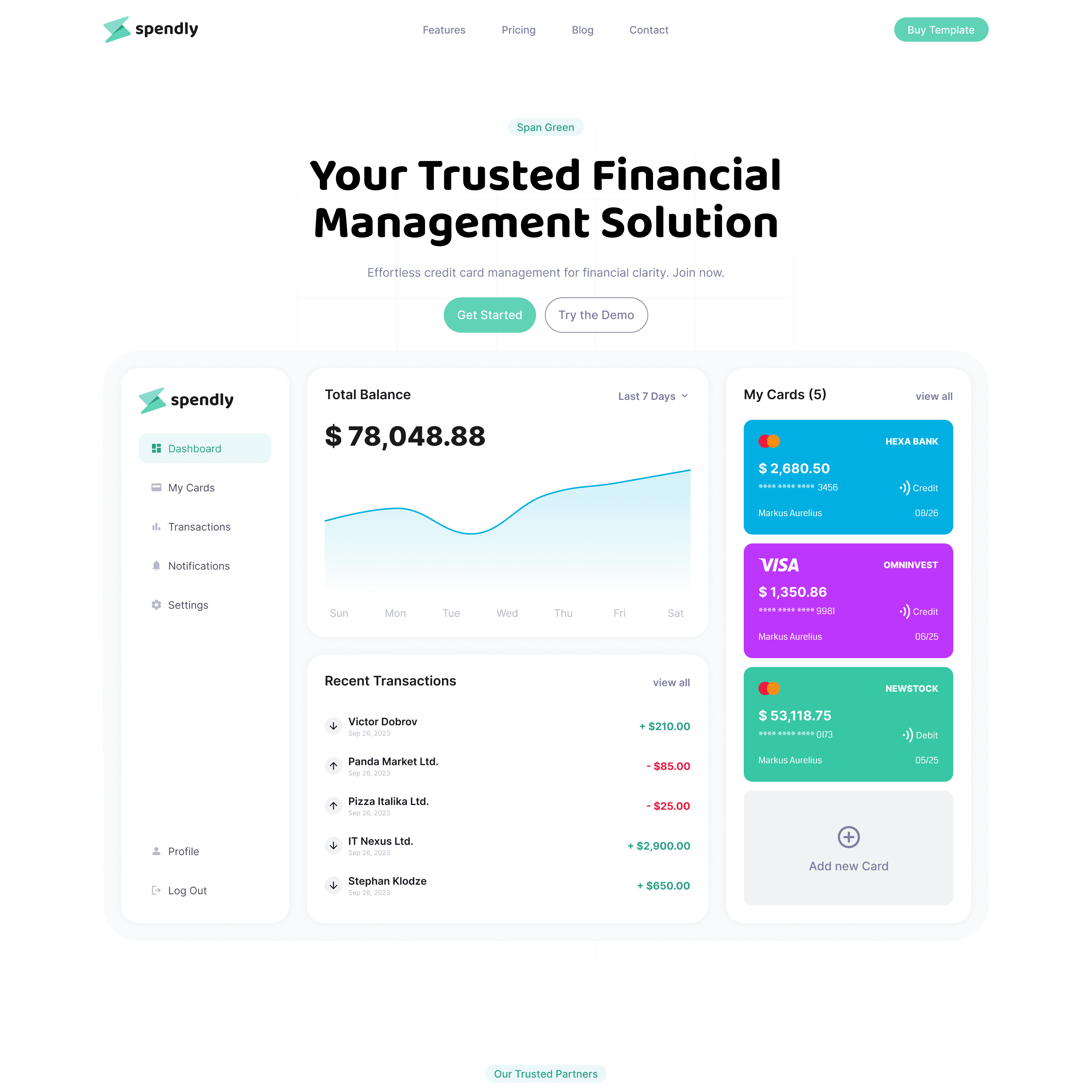Mastering Framer Basics: A Step-by-Step Guide for Beginners
Date Added:
01.11.2023
Video Duration:
12:06
Introduction
Embark on a transformative journey into the world of interactive design with our comprehensive tutorial series, "Mastering Framer Basics." This step-by-step guide is tailored specifically for beginners, providing a solid foundation for navigating the powerful features of Framer, a tool that empowers you to turn your design visions into interactive realities.
Unlock the Essentials
Learn the Core Concepts
Delve into the fundamental concepts that form the backbone of Framer's functionality.
Gain a clear understanding of design elements, layers, and the canvas to kickstart your journey.
Navigating the Framer Interface
Understanding the Workspace
Explore the Framer interface with detailed insights into panels, tools, and functionalities.
Navigate the workspace with ease, setting the stage for your creative endeavors.
Creating Your First Prototype
Hands-On Prototyping Experience
Follow a hands-on tutorial to create your initial prototype, applying the concepts learned in real-time.
Grasp the basics of interactive design through practical exercises and step-by-step guidance.
Animations and Transitions
Bringing Designs to Life
Uncover the art of animations and transitions, adding dynamic elements to your prototypes.
Master the intricacies of timing, easing, and layer animations for a polished user experience.
Responsive Design with Framer
Crafting Designs for Every Screen
Learn the principles of responsive design to ensure your creations adapt seamlessly to various screen sizes.
Explore Framer's responsive features to enhance the versatility of your projects.
Conclusion: Elevate Your Design Skills
Your Journey Continues
Congratulations on mastering the basics! This guide serves as a launchpad for your ongoing exploration of Framer's advanced features.
Stay tuned for our advanced tutorials, webinars, and exclusive insights to further elevate your design prowess with Framer.