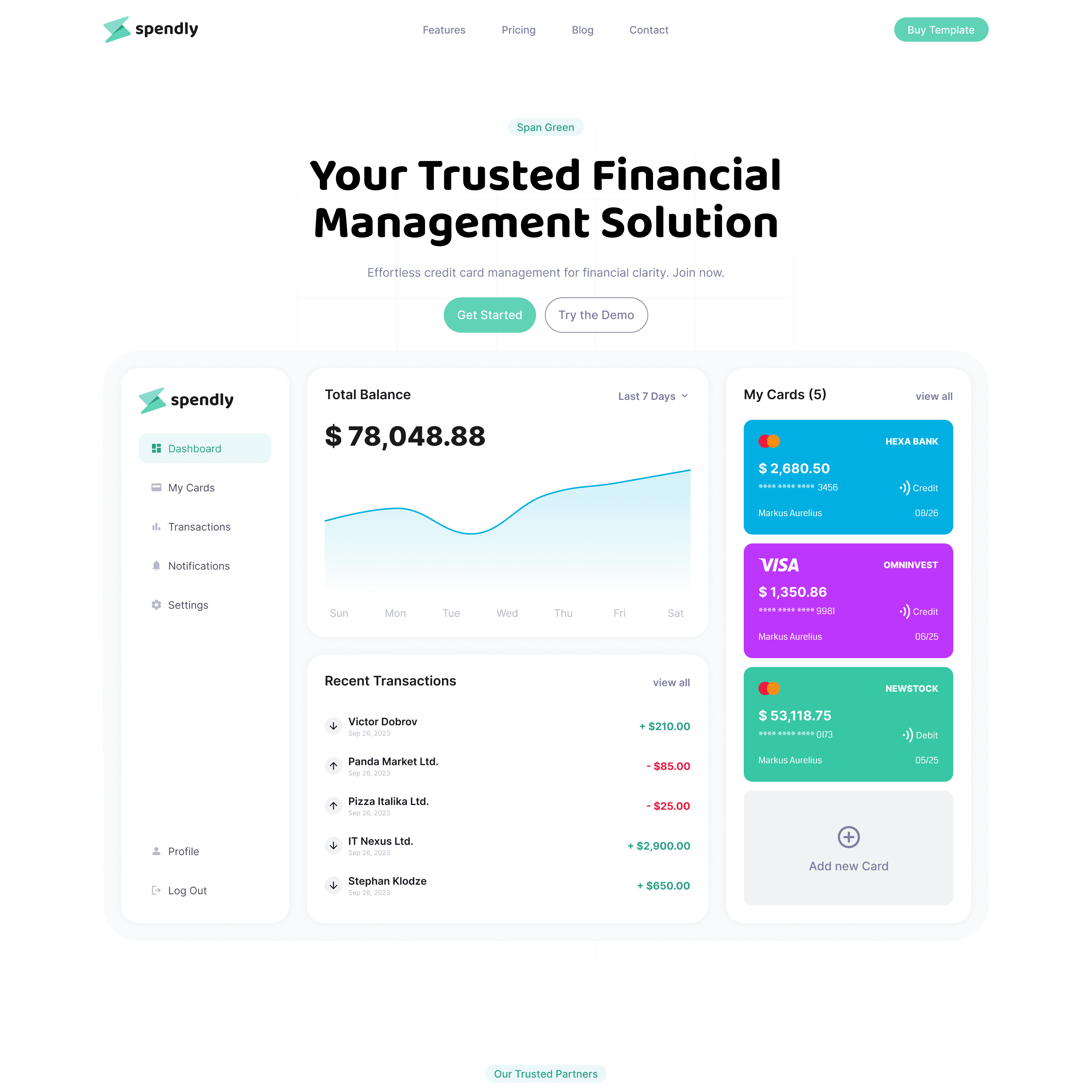Building Dynamic Templates in Framer: From Concept to Completion
Datum hinzugefügt:
01.11.2023
Videodauer:
09:00
Introduction
Elevate your design capabilities with our in-depth tutorial series, "Building Dynamic Templates in Framer." This comprehensive guide takes you on a transformative journey, providing hands-on experience in crafting dynamic and visually appealing templates from concept to completion.
Crafting a Conceptual Blueprint
Defining Your Vision
Dive into the initial stages of template creation by defining your design vision and establishing a conceptual blueprint.
Explore techniques for translating abstract ideas into concrete design elements.
Designing with Framer Components
Leveraging Framer's Component Library
Discover the power of Framer's component library and learn how to integrate pre-built elements seamlessly into your templates.
Explore customization options and maximize the efficiency of your design process.
Dynamic Data Integration
Bringing Templates to Life
Uncover the art of dynamic data integration, enabling your templates to adapt to changing content.
Master techniques for connecting your designs to live data sources, creating templates that evolve with real-time information.
Responsive Layouts and Styling
Ensuring Consistent User Experiences
Navigate the intricacies of responsive design, ensuring your templates provide a seamless experience across various devices.
Learn advanced styling techniques to enhance the visual appeal of your dynamic templates.
Interactive Elements and User Engagement
Engaging User Experiences
Explore the incorporation of interactive elements to enhance user engagement within your templates.
Master the use of Framer's interactions to create intuitive and user-friendly designs.
Conclusion: Launch Your Templates with Confidence
Ready to Share Your Creations
Congratulations on completing the tutorial series! You're now equipped to confidently build dynamic templates in Framer.
Explore additional resources, webinars, and community insights to continually refine and showcase your template-building skills.