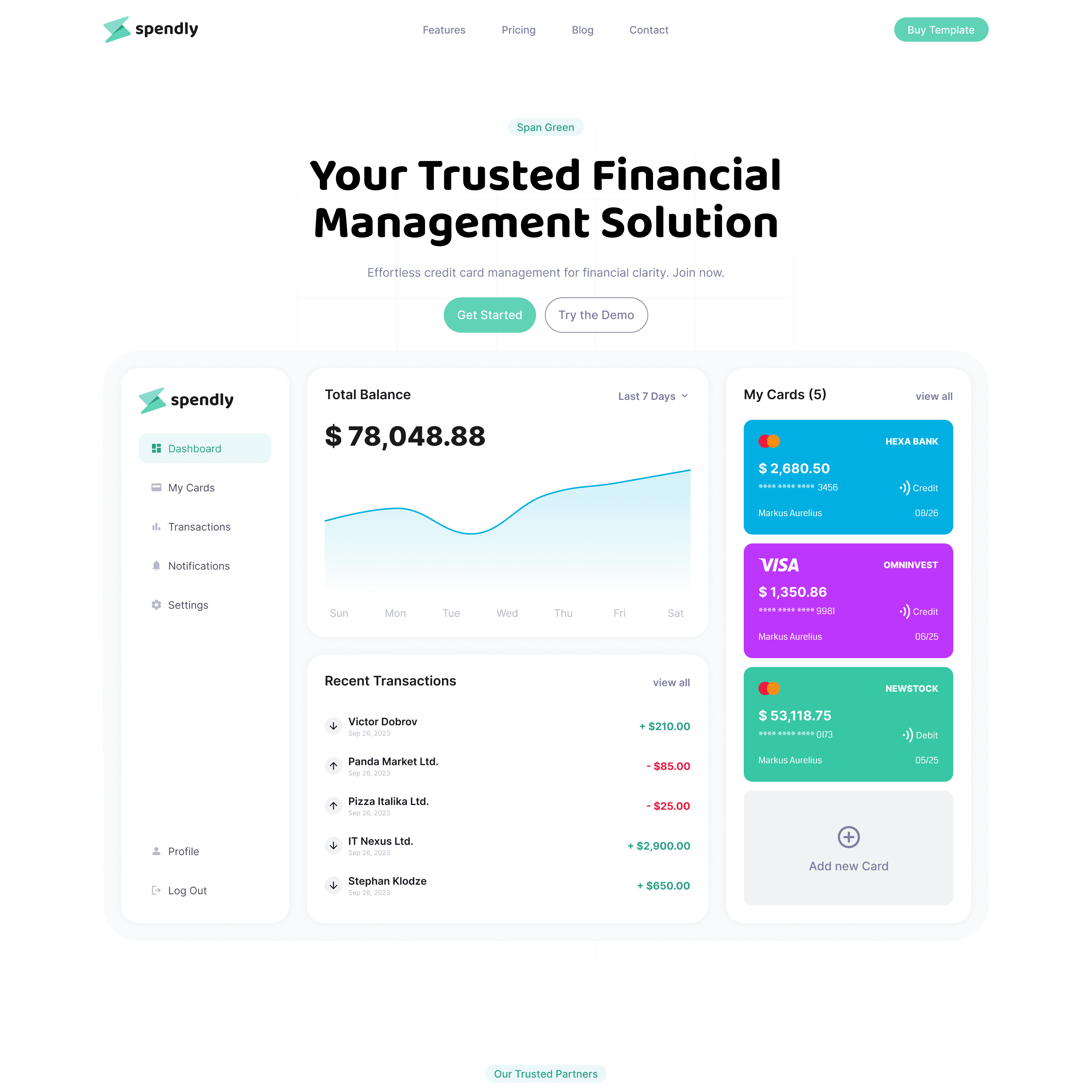Crafting Engaging Designs: Interactive Prototyping Techniques in Framer
Datum hinzugefügt:
24.01.2024
Videodauer:
50:02
Introduction
Unlock the potential of your design concepts with our tutorial series, "Crafting Engaging Designs: Interactive Prototyping Techniques in Framer." This comprehensive guide is crafted to empower designers in elevating their creations through dynamic and interactive prototypes, seamlessly bringing ideas to life.
Understanding the Essence of Interaction Design
Setting the Stage
Delve into the fundamental principles of interaction design that form the backbone of engaging prototypes.
Explore the psychology behind user interactions and the impact of well-crafted design experiences.
Framer's Interactive Prototyping Features
Exploring Framer's Interactive Toolbox
Navigate the diverse set of interactive features that Framer offers for prototyping.
Master the use of gestures, transitions, and animations to create immersive and captivating user experiences.
Real-time Prototyping with Live Device Preview
Experiencing Your Design in Action
Immerse yourself in the world of real-time prototyping using Framer's live device preview.
Learn how to refine and tweak your designs on the fly, ensuring a seamless and responsive user experience.
Crafting Story-driven Prototypes
Engaging Users Through Narratives
Elevate your prototyping skills by crafting story-driven narratives that guide users through a compelling journey.
Explore techniques for creating prototypes that tell a visual story and evoke emotional responses.
User Testing and Iterative Prototyping
Perfecting Your Design Through Feedback
Embrace a user-centric approach by incorporating user testing into your prototyping process.
Learn how to iterate on designs based on user feedback, refining and enhancing the overall user experience.
Conclusion: Transforming Ideas into Experiences
Ready to Transform Your Designs?
Congratulations on completing the tutorial series! You now possess the skills to craft engaging designs through interactive prototyping in Framer.
Continue refining your techniques, explore advanced features, and stay tuned for more insights to further elevate your design capabilities.