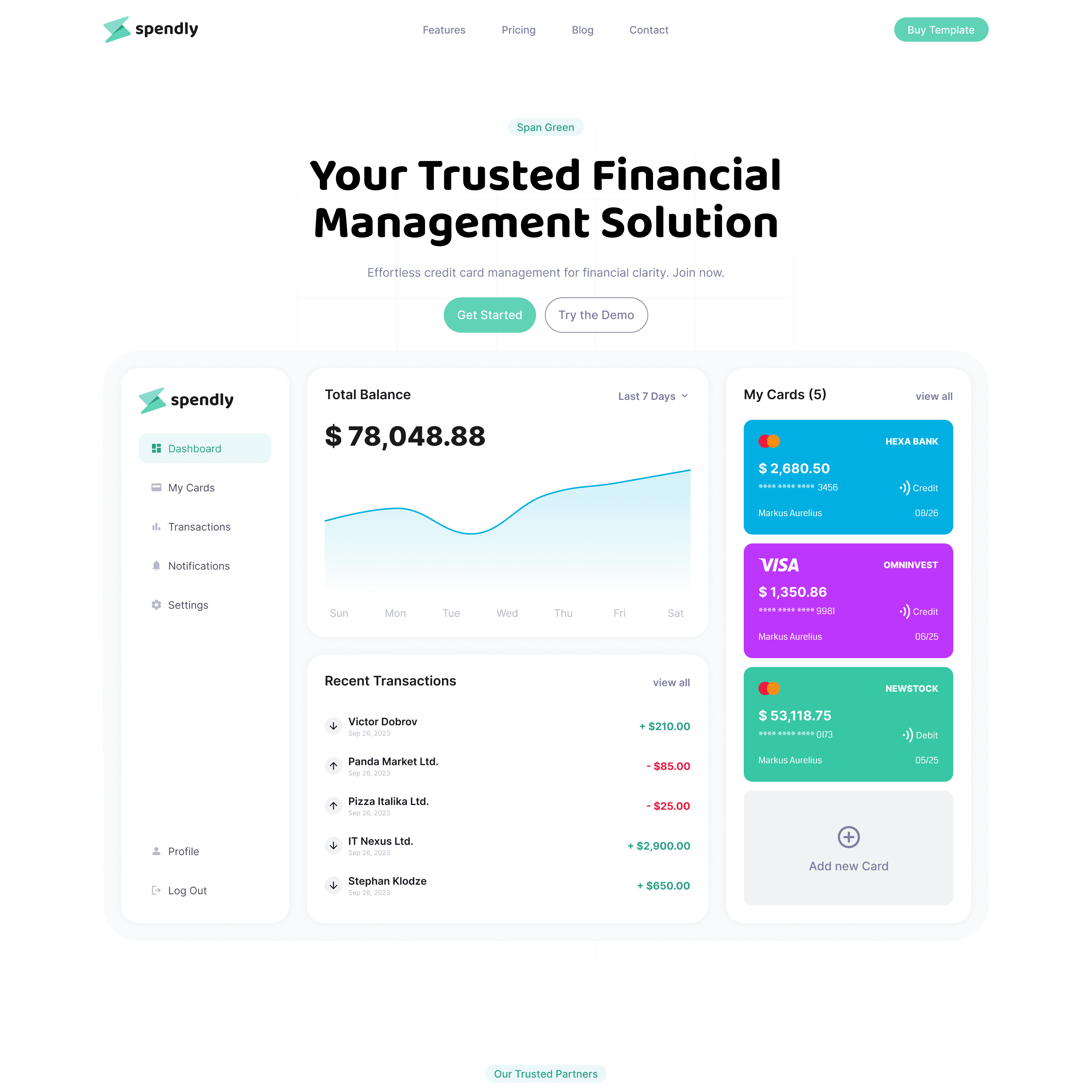Feature Spotlight: Maximizing Framer's Capabilities in Your Designs
Datum hinzugefügt:
17.01.2024
Videodauer:
35:00
Introduction
Discover the untapped potential within Framer's feature-rich environment with our tutorial series, "Feature Spotlight: Maximizing Framer's Capabilities in Your Designs." This guide is meticulously curated to empower designers in harnessing the full spectrum of Framer's advanced features to elevate their design projects.
Unveiling Framer's Feature Arsenal
Navigating the Toolbox
Embark on a guided tour through Framer's diverse feature set, showcasing the wealth of tools available at your fingertips.
Gain insights into lesser-known features that can significantly enhance the depth and sophistication of your designs.
Advanced Animation Techniques
Breathing Life Into Your Designs
Dive into the world of advanced animation techniques within Framer, exploring ways to breathe life into your designs.
Learn to utilize intricate timing, easing functions, and layer-based animations for visually stunning and dynamic effects.
Integrating External APIs
Connecting Your Designs to the World
Uncover the power of integrating external APIs seamlessly into your Framer projects.
Explore practical examples of incorporating real-time data, expanding the capabilities of your designs beyond static elements.
Custom Components and Overrides
Tailoring Framer to Your Vision
Delve into the art of crafting custom components and utilizing overrides to tailor Framer to your unique design vision.
Learn techniques for creating reusable elements that streamline your workflow and maintain design consistency.
Responsive Design Mastery
Adapting to All Screen Sizes
Master the intricacies of responsive design within Framer, ensuring your projects seamlessly adapt to various screen sizes.
Explore techniques for designing layouts that provide a consistent and engaging user experience across devices.
Conclusion: Elevate Your Design Potential
Ready to Maximize Framer's Capabilities?
Congratulations on completing the tutorial series! You're now equipped with the knowledge to push the boundaries of design using Framer's advanced features.
Stay tuned for further insights, expert tips, and advanced tutorials to continue elevating your design potential.